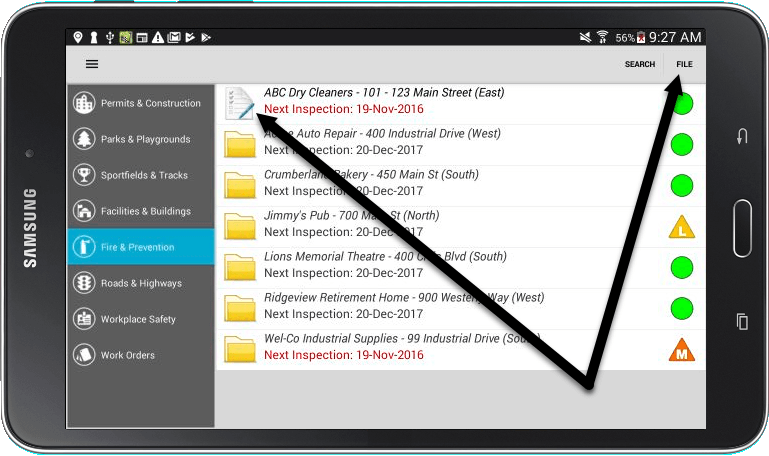You’re on location, doing a fire inspection, when you find out the owner of the building has changed. Or maybe you received notice of a new business starting up and you’re on your way to do a first inspection, but you don’t know anything about the business besides the address. There’s a number of reasons you might need to edit or update property and contact information while you’re in the field – and you can easily do this with CityReporter.
1. Using your mobile device, log into CityReporter mobile. Open a location that you need to update.
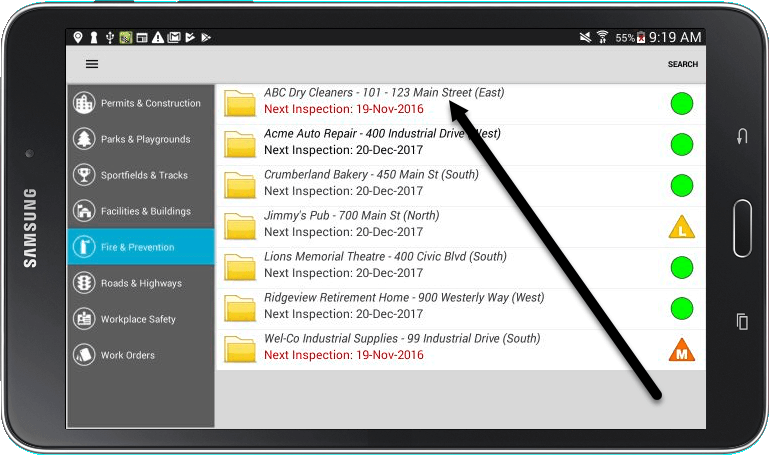
2. Tap the Menu button at the top right.
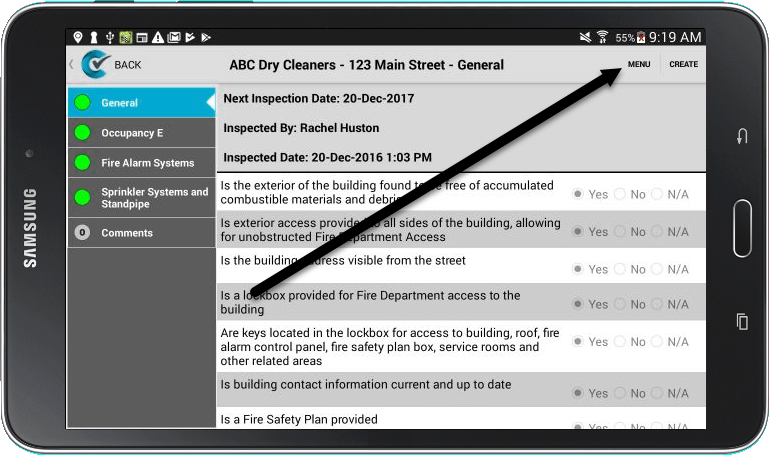
3. Select the option to Edit Location and Contact Info, as shown.
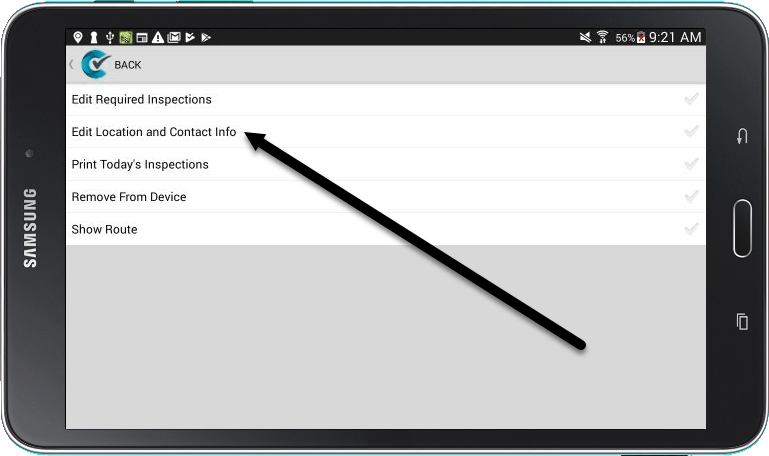
4. The inspection location information and contact information will now appear. The information displayed here was entered when the location was originally created in CityReporter. Depending on the size of your mobile device, you may need to scroll down to see all of the fields.
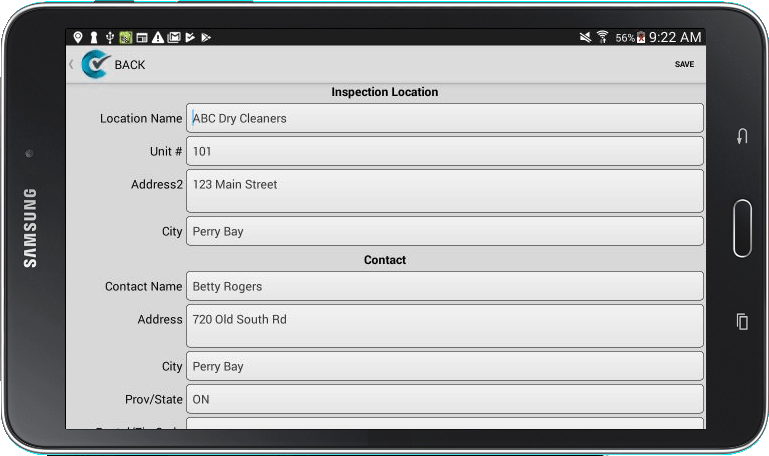
5. You can update any of the fields as needed by tapping within the field and entering new information. Once you have finished editing the fields, tap the Save button at the top right.
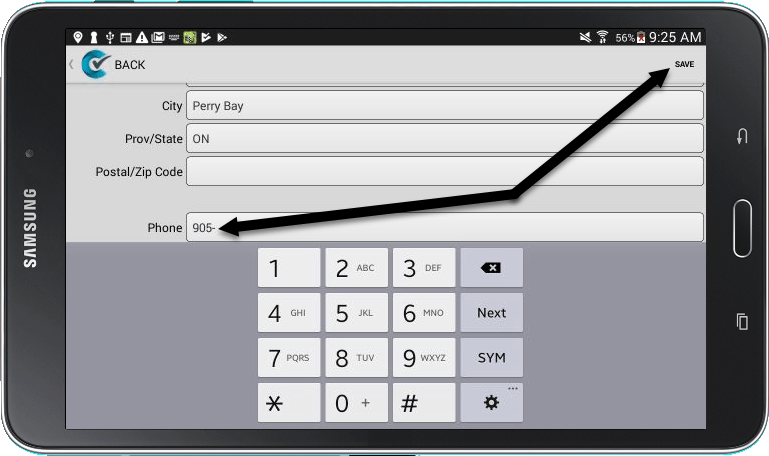
6. You will need to File your updates to the property information so they get uploaded to the cloud. See our tutorial for How to File Records Two Different Ways.