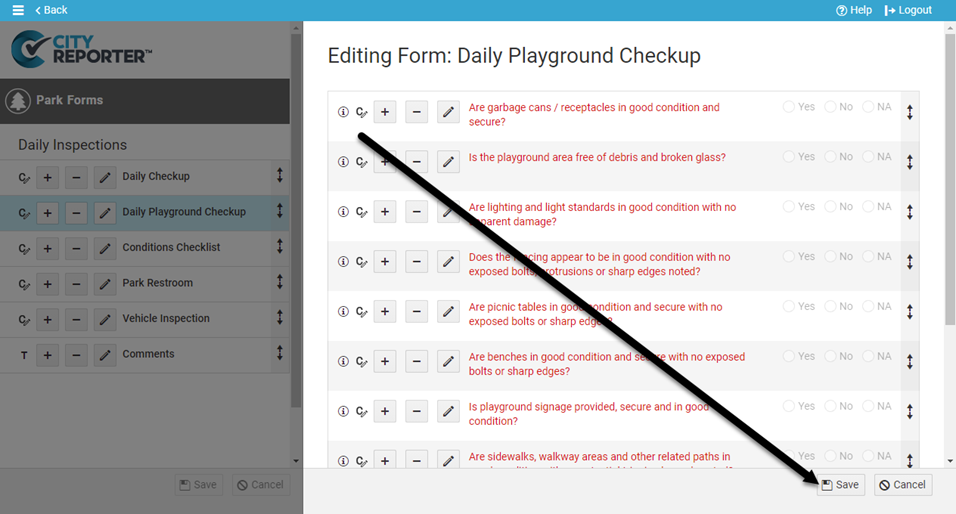If you find you need to create very similar forms, you can easily copy questions from an existing form to use as a starting point for a new one. To move an entire form, see How To Move Custom Forms Between Groups. This tutorial applies to the following modules:
- Facilities & Buildings
- Fire/Code Enforcement
- Parks & Playgrounds
- Permits & Construction
- Roads & Highways
- Sportfields & Tracks
- Work Orders
- Workplace Safety
1. Using your computer, log into CityReporter web with your city code, username, and password. Select a module and click the Setup button at the top of the screen, as shown. You must have Administrator permissions in order to access the Setup button.
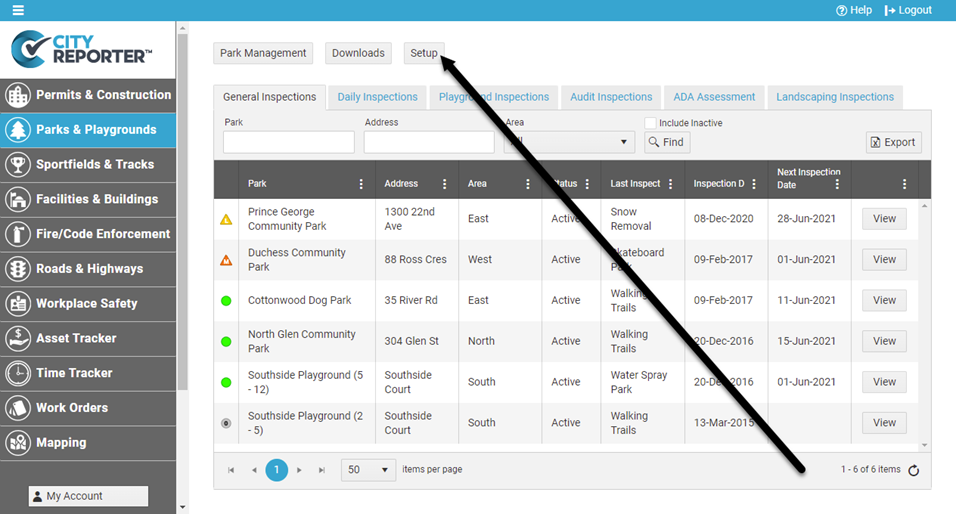
2. As you can see, we have created a custom form group called “Daily Inspections”. For this example, we will copy the General Playground form questions into a new form in the Daily Inspections group. Click the Edit button beside the group where you would like to create a new form – the Daily Inspections group in this example.
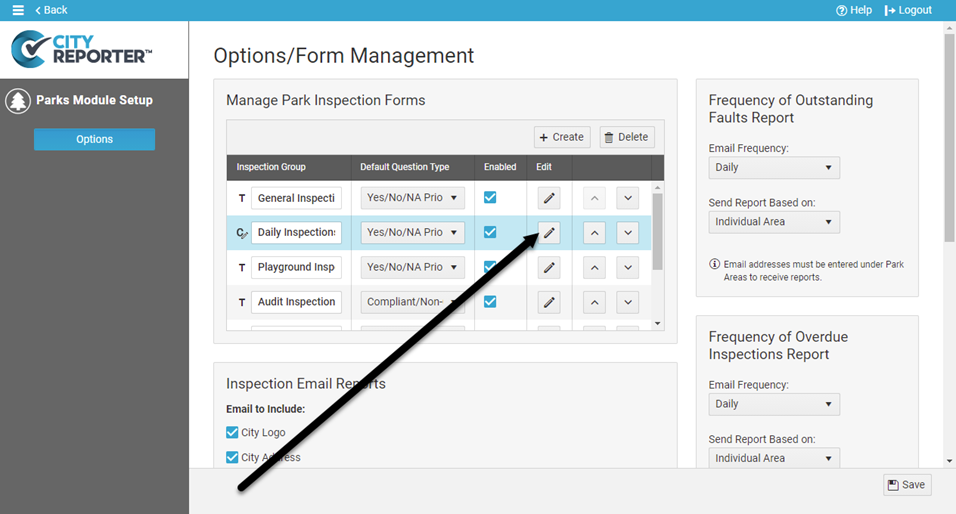
3. Click the Plus button where you want to insert the new form and select the Add New Form option.

4. Enter the name of your new form and add an optional description. Click the OK button.
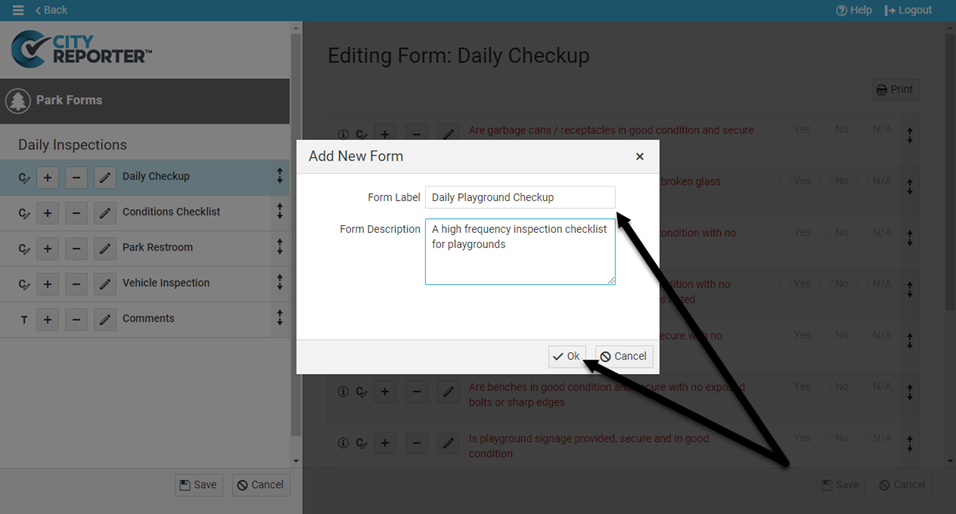
5. You will be asked if you want this form to be added as a Required Inspection on all existing parks in this group. Click Yes if that’s what you want, or No if you would rather choose which individual parks should get this new form.
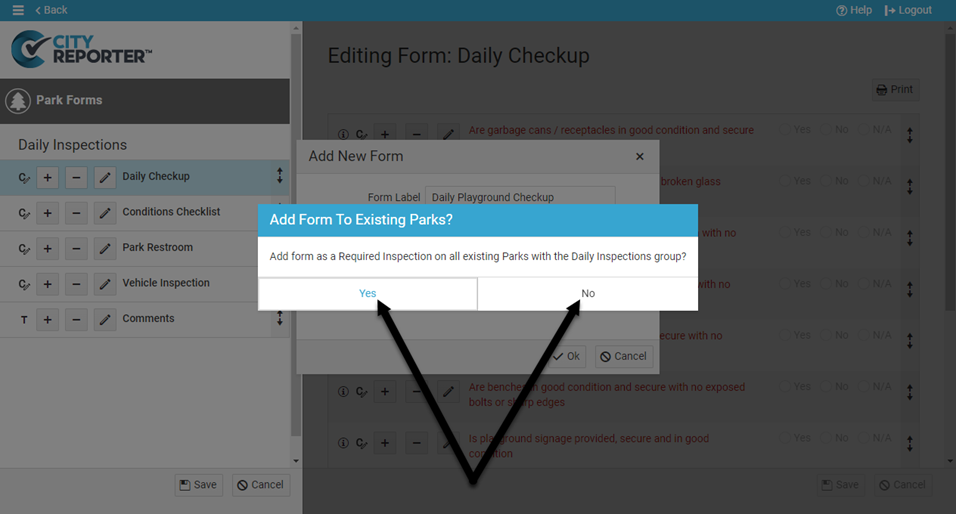
6. Click the Save button at the bottom left to save this new form that you have created.
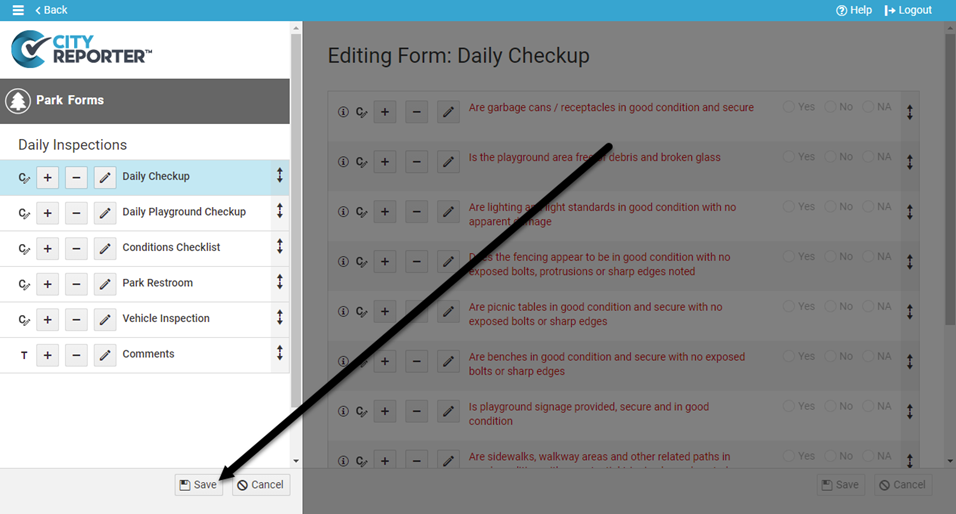
7. Select your newly created form on the left. Next, click the Plus button on the right side of the screen and select the Copy Questions From Existing Form option.
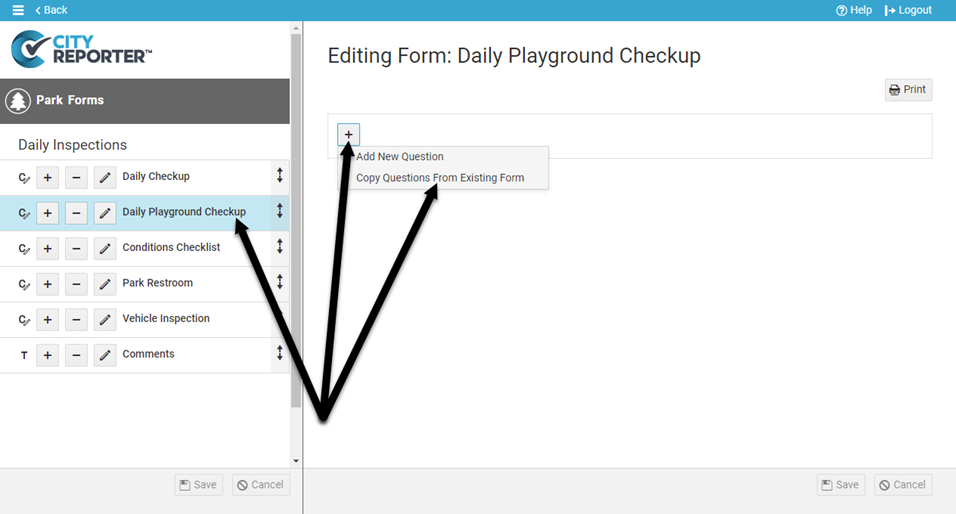
8. Using the drop-down menus, locate the Inspection Group and Form with the questions that you want to copy into your new form. In this example, we want the General Playground form which is in the Playground Inspections group.
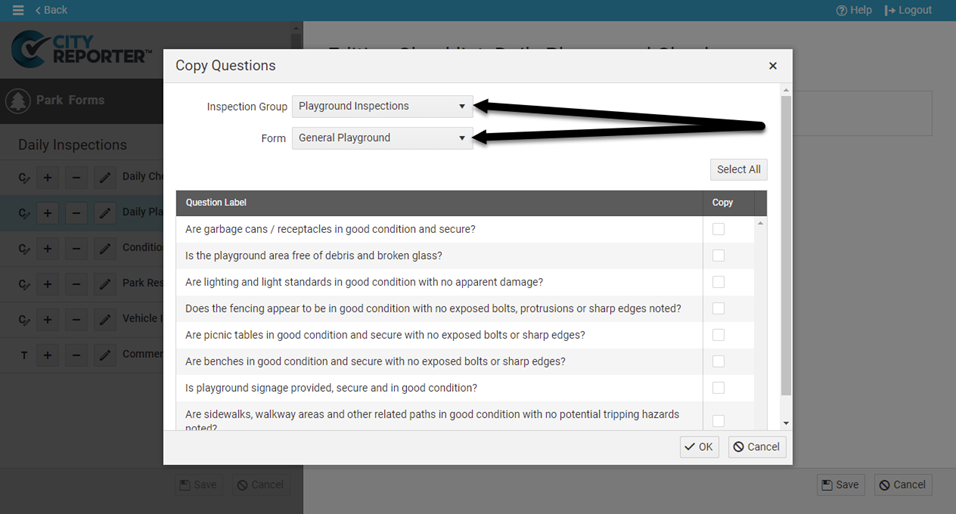
9. Check the boxes next to the questions you would like copied or use the Select All button. Click OK.

10. You have now copied the questions from one form to another! Click the Save button at the bottom right of the screen to ensure your changes are saved, and tell all your inspectors to Refresh CityReporter on their mobile devices in order to see the newest form.