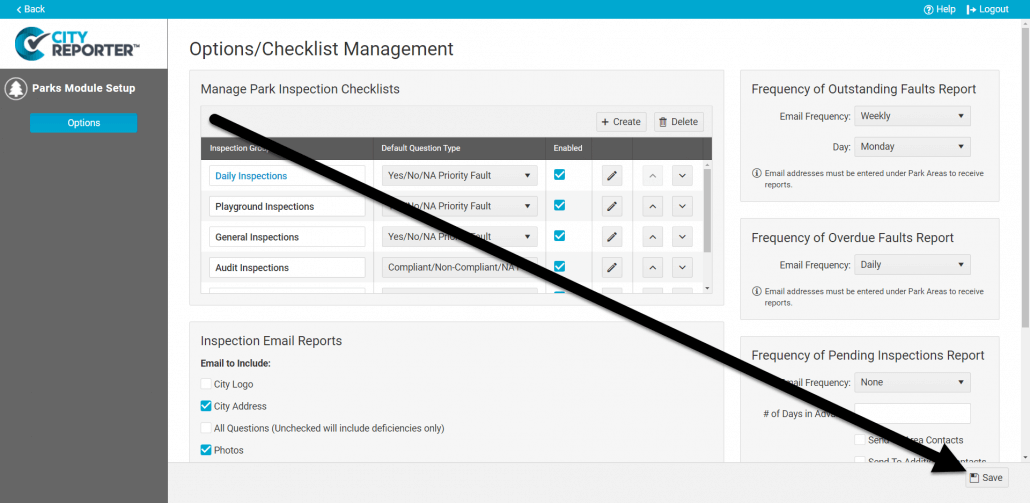CityReporter has inspection reports which can be scheduled to arrive in your inbox: the Outstanding Faults report, the Overdue Inspections report, and the Pending Inspections report. Many departments find that if the reports arrive on a daily basis, they get ignored. Learn how to change the report frequency so your scheduled reports are sent weekly or on the first of the month.
1. Using your computer, log into CityReporter web with your city code, username, and password. Select a module and click the Setup button at the top of the screen, as shown.
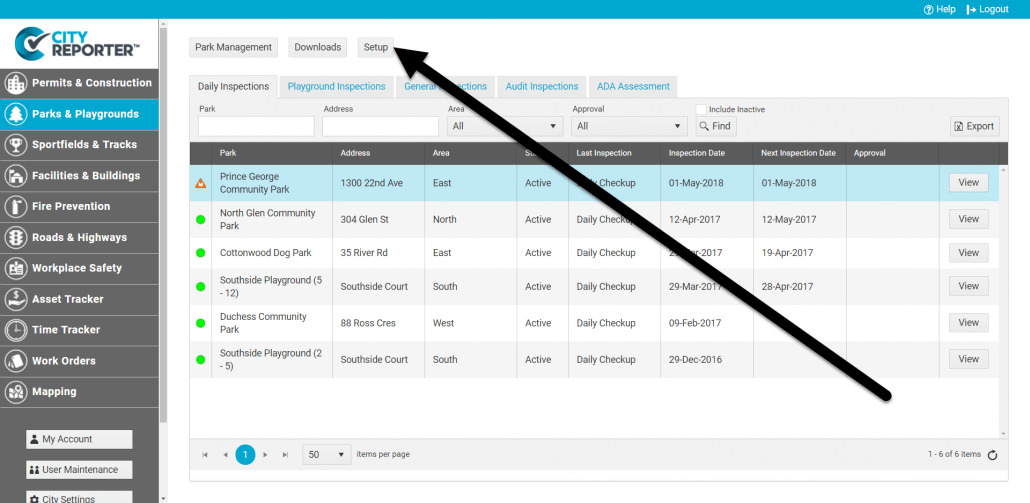
3. On the right side of the screen, you’ll see options to adjust the frequency of the Outstanding Faults, Overdue Inspections, and Pending Inspections scheduled report. As you can see, the reports are currently set to go out on a daily basis.
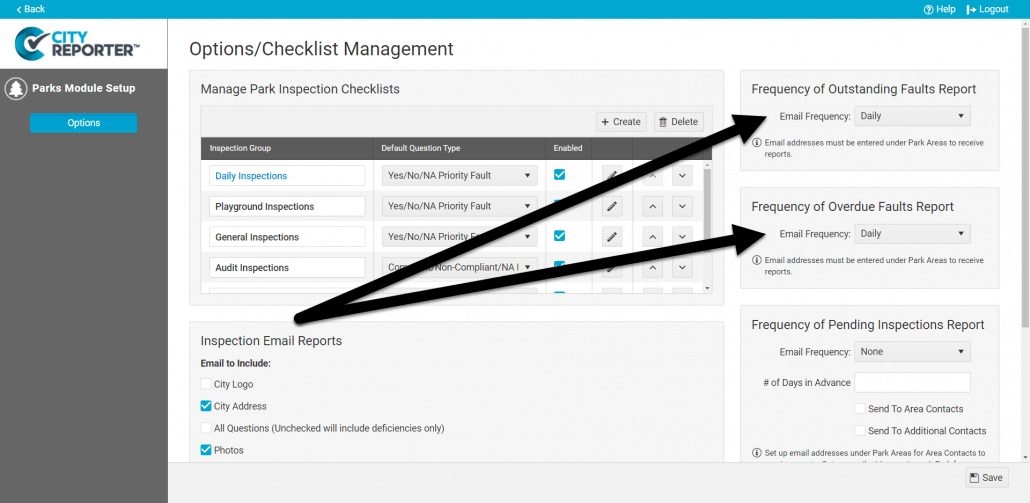
4. Use the drop down menus to change the report schedule to the frequency you desire. You’ll notice that if you change the frequency to weekly, a new drop down menu appears allowing you to choose which day of the week the report should be sent.
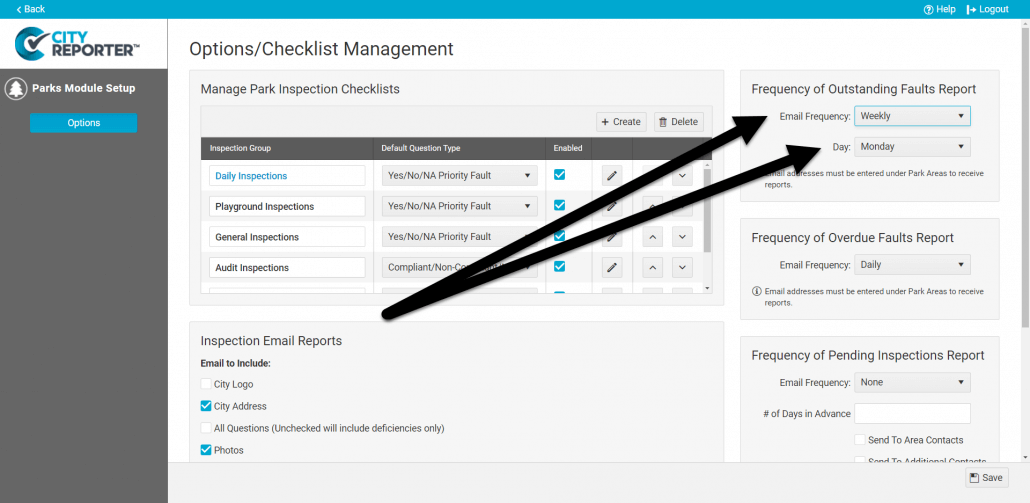
5. Save your changes by clicking the Save icon in the bottom right corner.