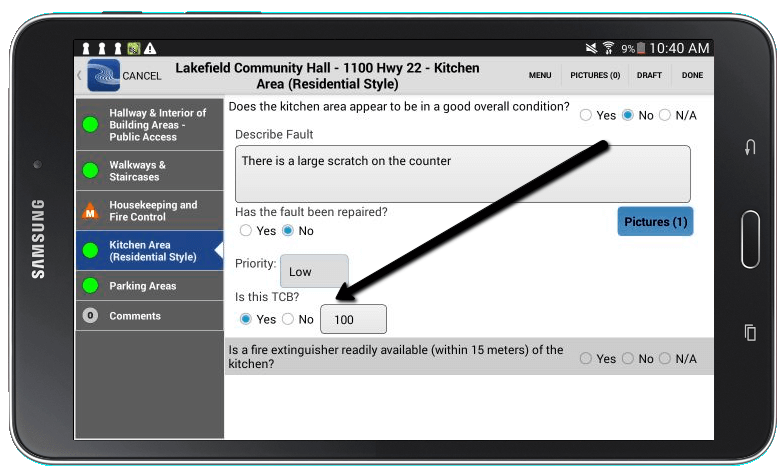CityReporter provides you with over 40 different options for question types to suit your unique needs. Keep in mind when you are creating your forms that ‘No’ answers create faults in most question types, and you will have to resolve those issues with a re-inspection. There are different sets of question types available in each module. This tutorial provides you with a brief overview of some of the more common question types. For an overview of question types in the Permits & Construction module specifically, see Common Question Types For Permits & Construction Forms.
1. Yes/No Fault
The Yes/No Fault questions are the most commonly used. Answering ‘No’ to any question type that has ‘Fault’ in its name will result in a fault. You have the option to predefine descriptions of common faults when you create the question in CityReporter Web (see our tutorial on How To Set Up Easy Fault Descriptions). When completing the inspection, you can choose from one of your predefined fault descriptions or write any comment you like in the description box. You can also attach pictures of the fault.
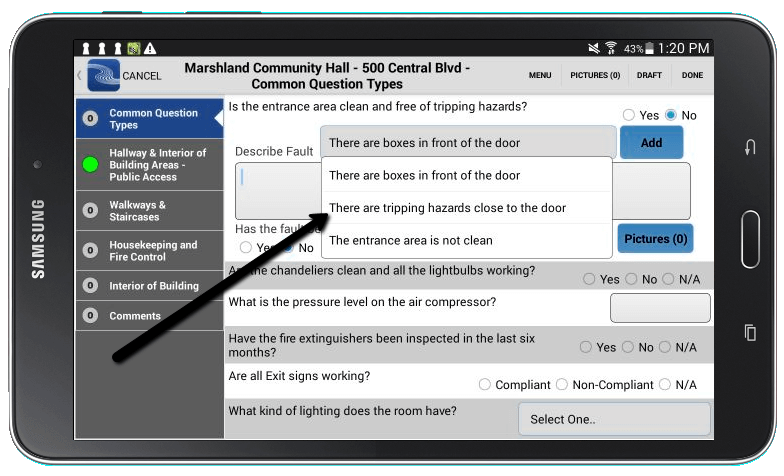
2. Yes/No
Yes/No questions are for simple yes or no answers, and a fault will not be created if you answer ‘No’ to this question.
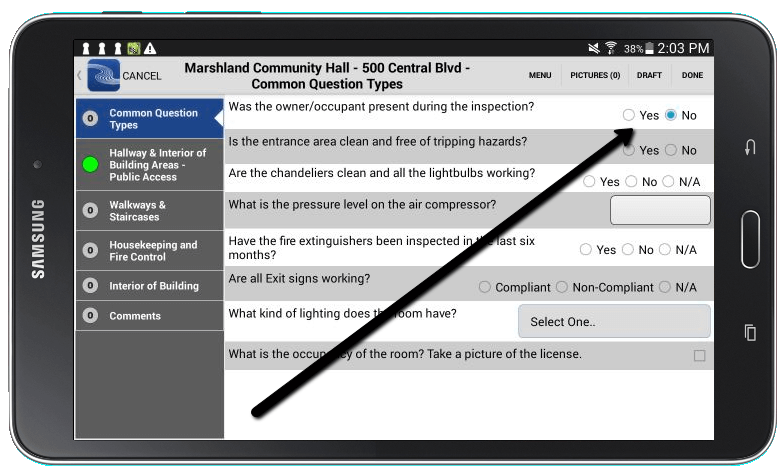
3. Yes/No/NA Fault
This question type gives you the option to choose ‘Not Applicable’ as an answer, which will not create a fault. For example, you may use a standard form for all locations, but not all locations have the same equipment or furnishings.
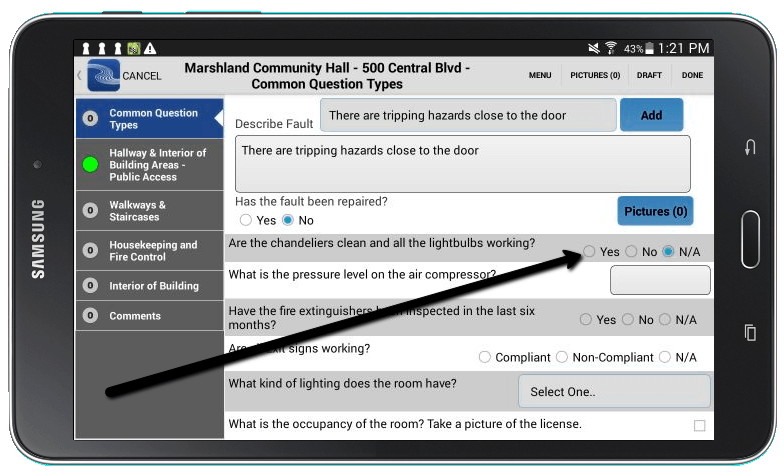
4. Yes/No Priority Fault and Yes/No/NA Priority Fault
These question types also have an added feature of being ‘Priority Fault’ questions, which means you can set a priority level for a fault. Priority levels are High, Medium and Low, and the interpretation of what that means is left up to your inspectors. Also see our Overview Of Priority Icons to learn more.
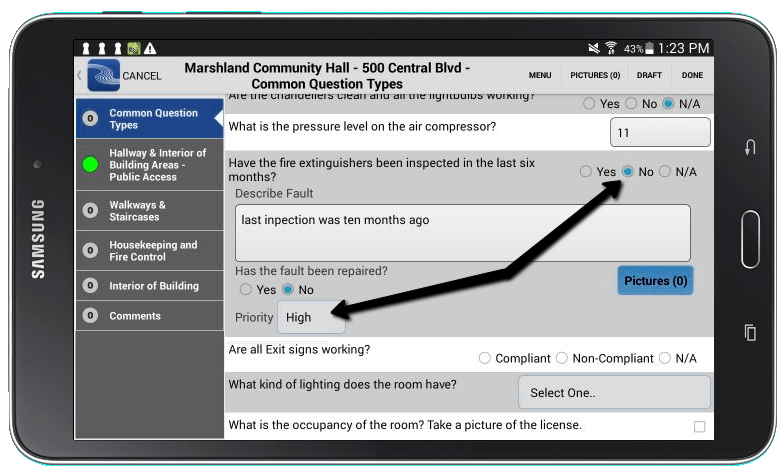
5. Min/Max Priority Fault
Min/Max Priority faults allow you to set a range of acceptable numeric answers. Anything below or above your defined range will create a fault. Refer to our tutorial on How To Set Up A Min/Max Priority Fault Question for more details.
In this first example, the answer was within the set range and no fault was created.
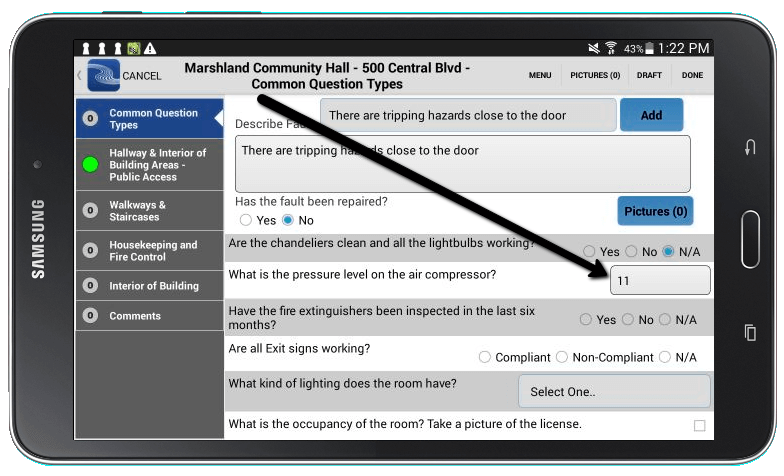
In the screenshot below, the answer was over the set range, which created a fault. A description box and priority level field appeared as a result.
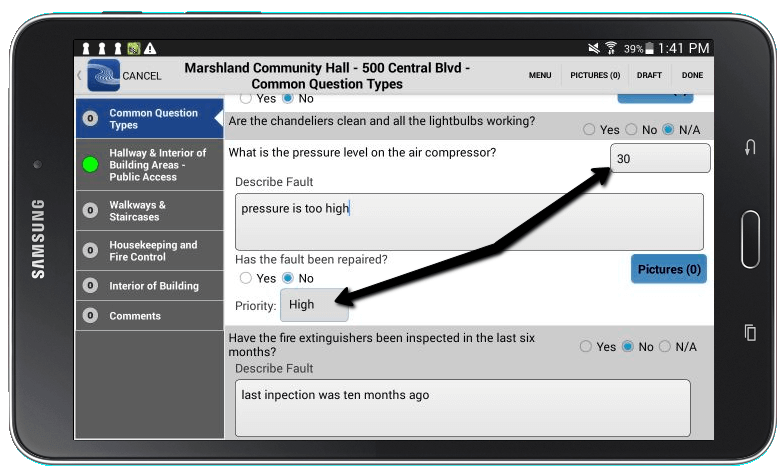
6. Compliant/Non-Compliant/NA Fault
This question type is used to indicate whether something is compliant with applicable codes or regulations. In your fault descriptions, you can pre-load the code that corresponds to the question and include it in your inspection. For instructions, refer to our tutorial on How To Set Up Easy Fault Descriptions.
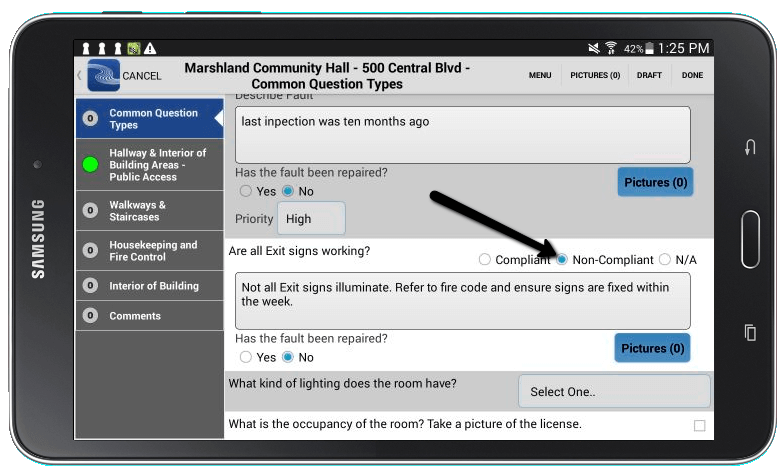
7. Combo
There are several different kinds of Combo question types, according to which module you are using. Combo questions are similar to drop-down menus that are pre-loaded with options. Combo boxes do not create faults.
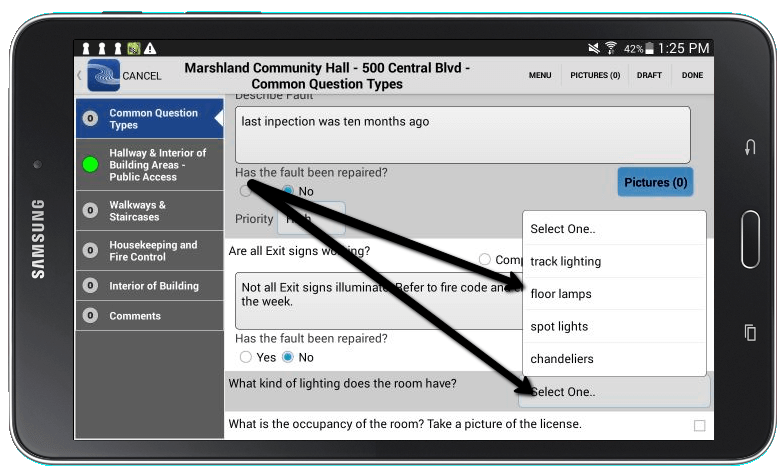
8. Notes With Pictures
If you like to have space for extra notes and pictures, use this question type. It will provide you with a comment box and a picture button. In this example, the question asks for a specific photo of the occupancy license. This question type does not create a fault.
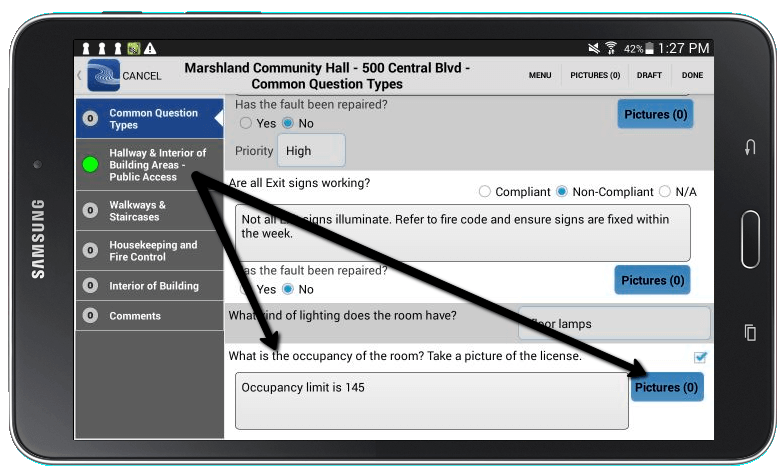
9. Yes/No/NA Rental Fault
If you use our Rental Fault questions, an additional field will be added to your fault that asks “Is this a TCB?” – TCB means ‘Tenant Charge Back’ and if you answer ‘Yes’ you will be given a field to indicate the percent of the Tenant Charge Back, up to 100%.