As your locations change, your Required Inspections may need to change. If you get to a location and new items or structures have been built, you can add or remove forms in the field on your mobile device without being connected to Wi-Fi. For editing Required Inspections on the web, see the tutorial How To Edit a Location’s Required Inspections In CityReporter Web.
1. On your mobile device, select the location you would like to add a required inspection to.
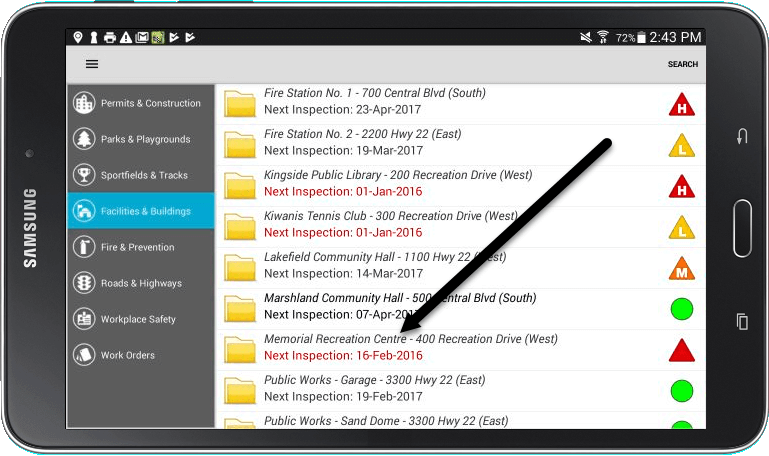
2. In the location, tap the Menu button at the top right of the screen. You may need to switch to a different inspection group first by tapping on the group button near the top left (“General Inspections” in the example screenshot below).
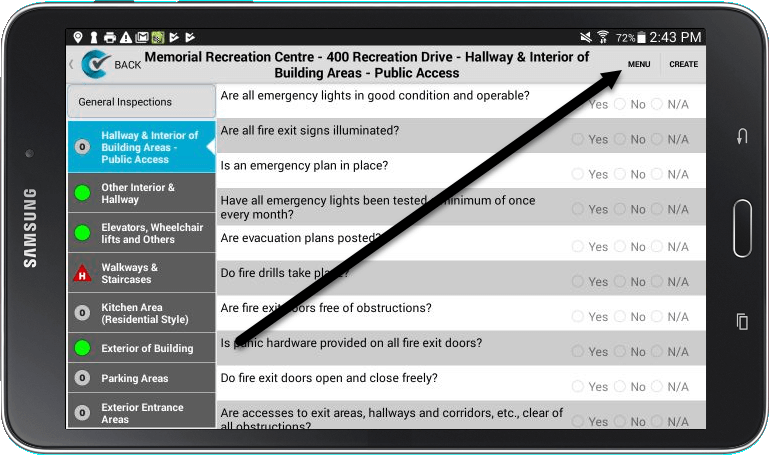
3. In the Menu, select Edit Required Inspections.
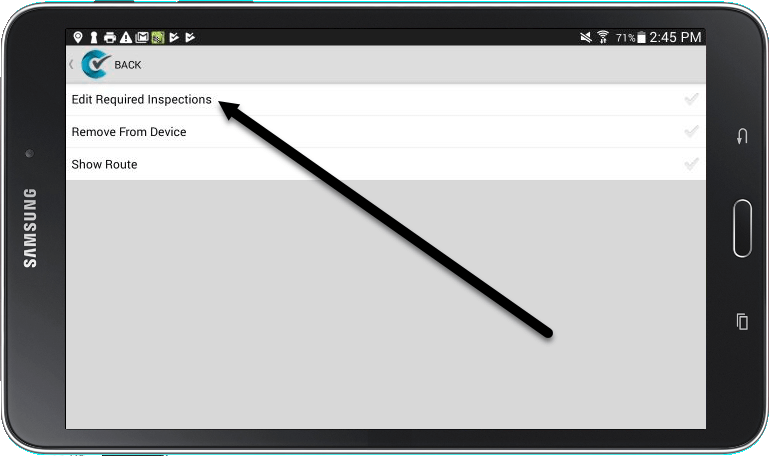
4. All the forms available for the inspection group will then be listed. Check the box next to the inspection form(s) you would like to add, then tap Save.
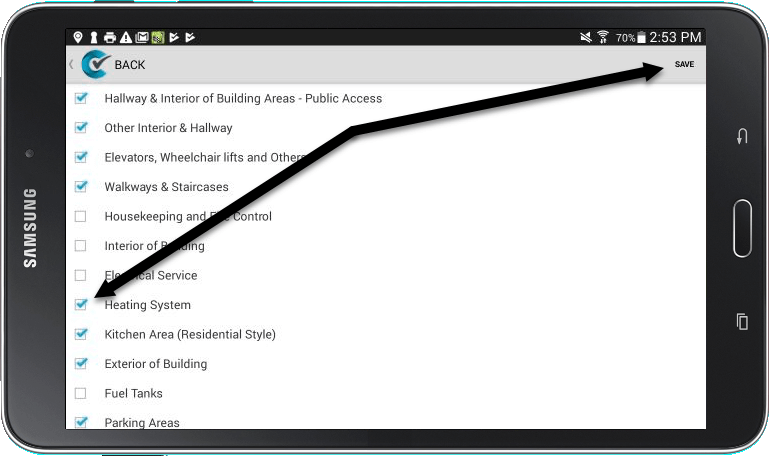
5. The form(s) will now be visible on the left side of the screen, available for inspections.
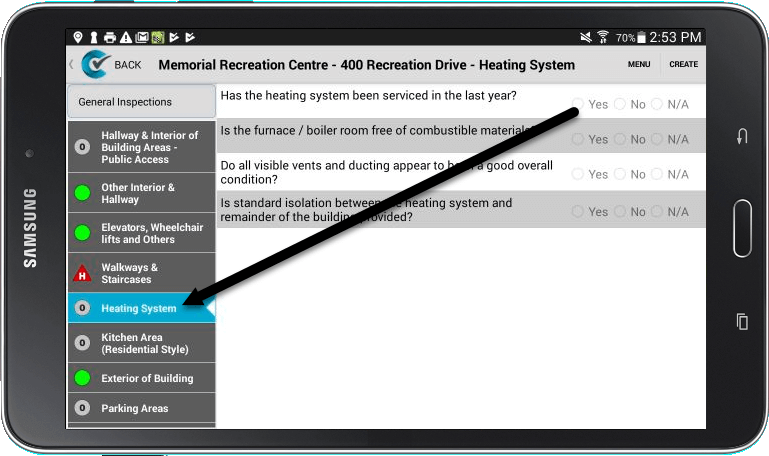
To remove a required inspection, simply follow the above steps and deselect the forms you no longer require at that location.


