With the Permit & Construction module’s Scheduler tool, you can schedule your upcoming inspections to ensure no important dates are missed (see How To Schedule Building Permit Inspections). On your mobile device, you can easily download permits that have scheduled inspections and check when the appointments take place.
1. Log into your mobile device using your city code, username and password. Select the Permits and Construction module, then press the Schedule button in the top menu bar.
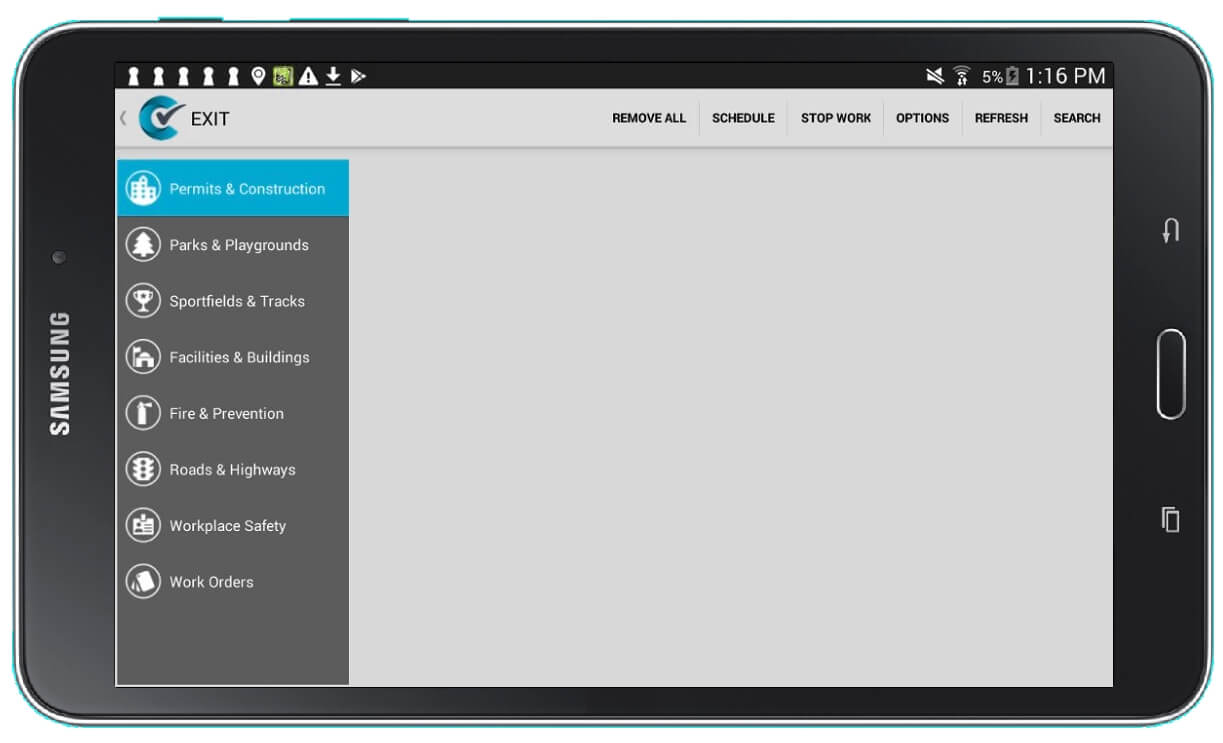
2. The Schedule screen will open for the current date.
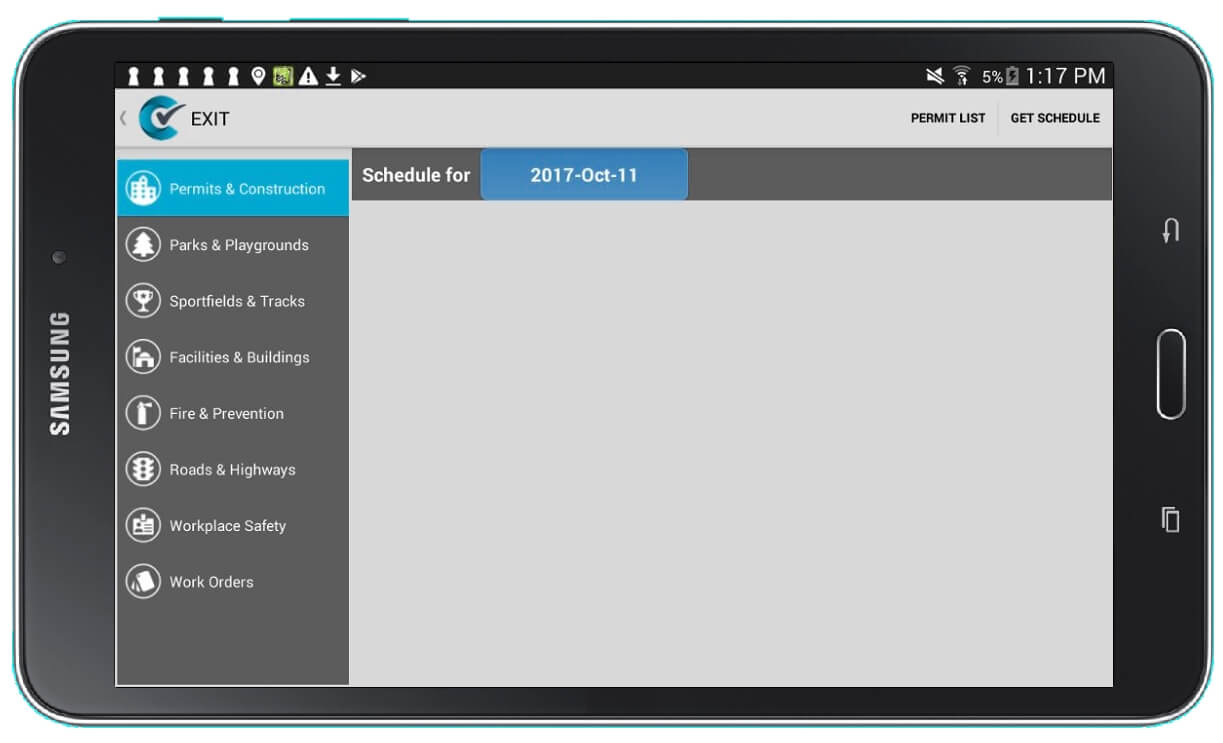
3. If you would like to select a different date, press the blue date button and choose a date in the popup calendar. Press the Set button.
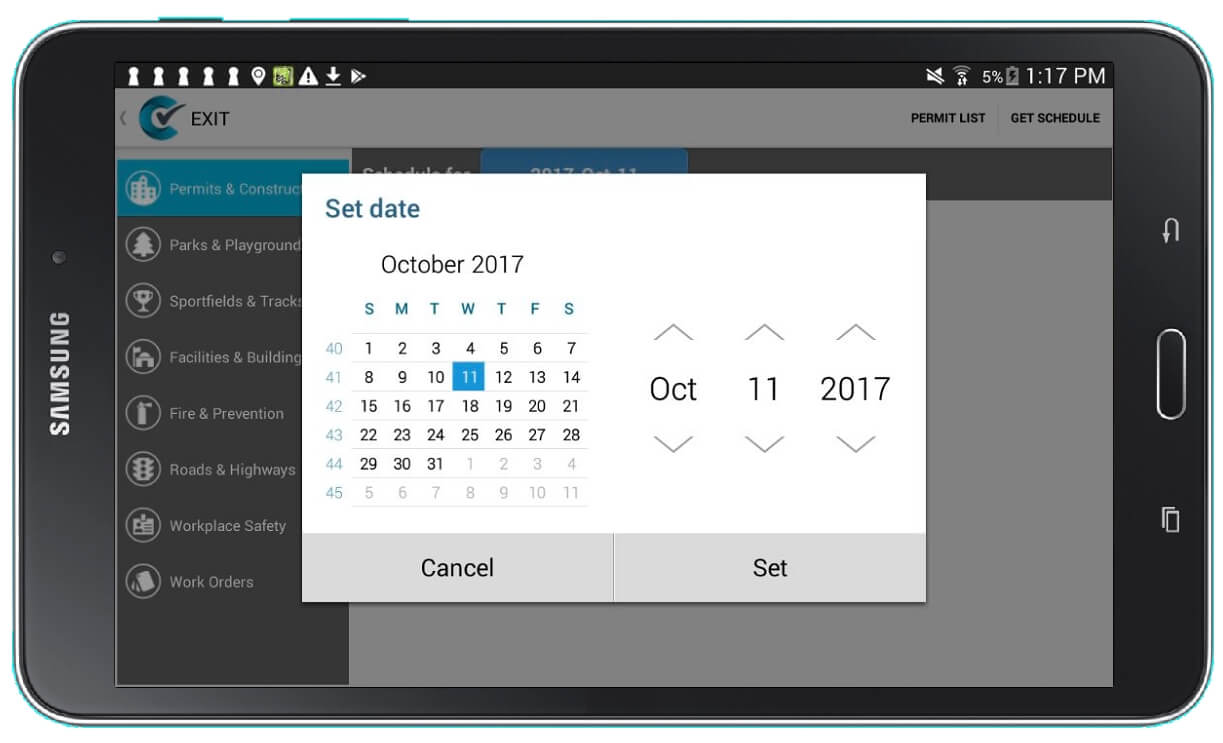
4. Press Get Schedule at the top right of the screen while connected to the Internet.
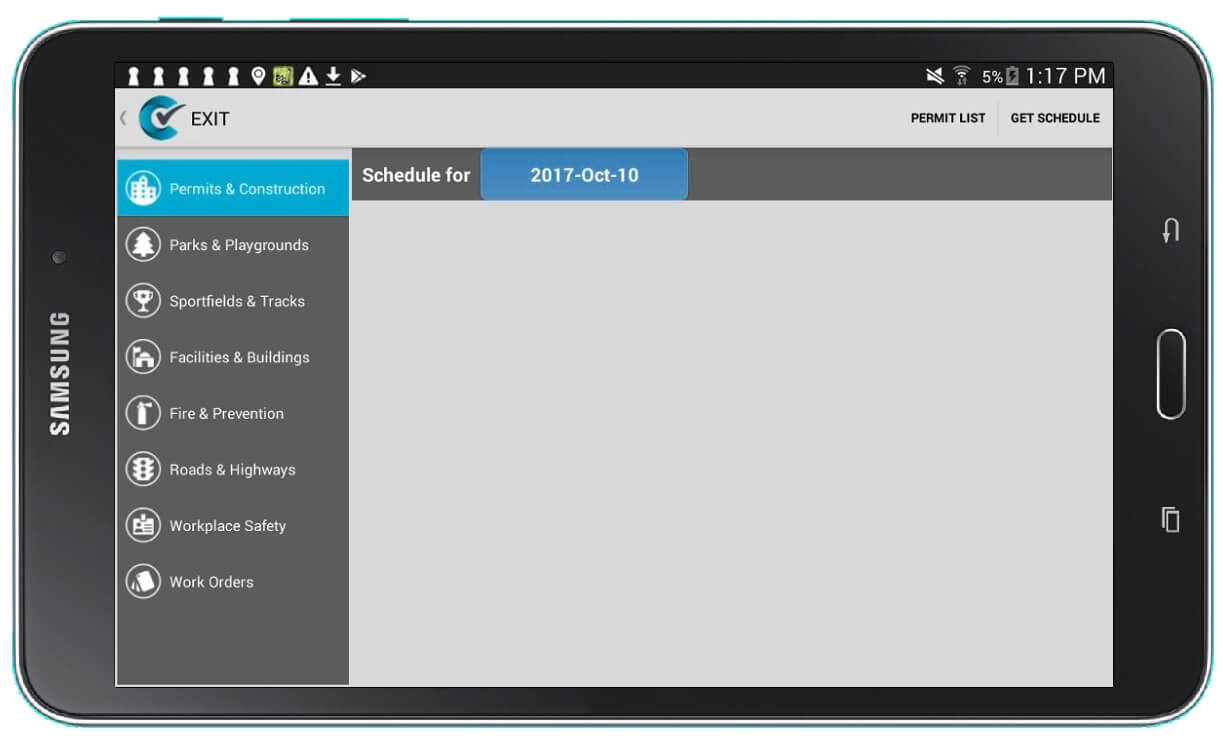
5. Permits with inspections scheduled for that date and in the future will be downloaded. The scheduled time, permit number, inspection type, and address are displayed.
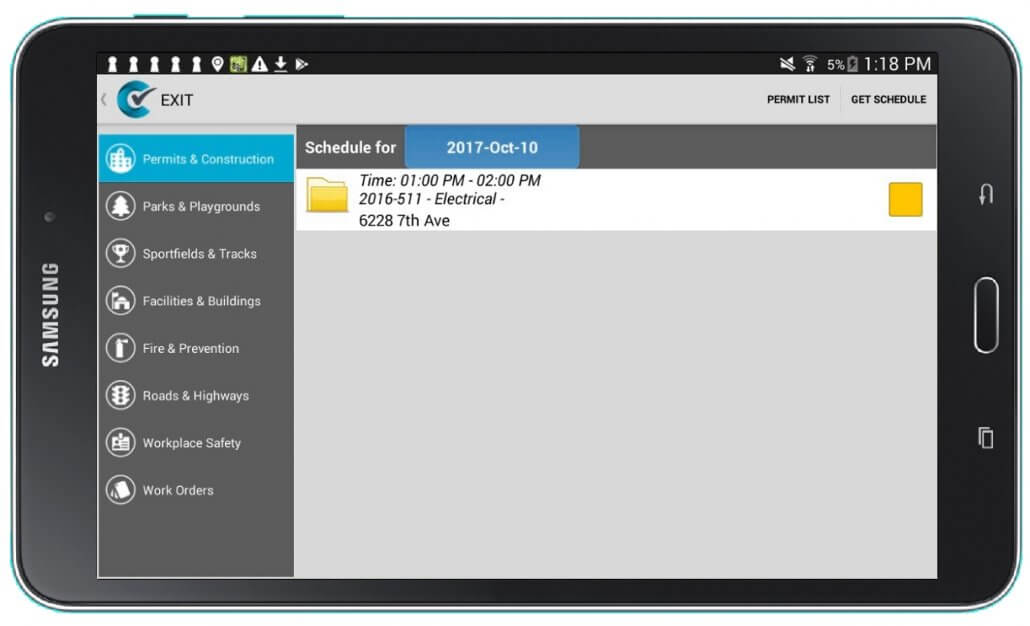
6. You may open a permit from the Schedule screen to perform an inspection or return to the previous screen using the Permit List button.


