This tutorial provides you with a brief overview of some of the common question types available in the Permits & Construction module.
1. Acp/Rej/NA with Notes on Reject
This question type lets you accept or reject an item during inspection of a construction stage. If you find a deficiency, select “Rejected” as your answer, and a box for notes describing why the item was rejected will appear. Notes and pictures can be attached only to rejections. Deficiencies will need to be reinspected once corrected.
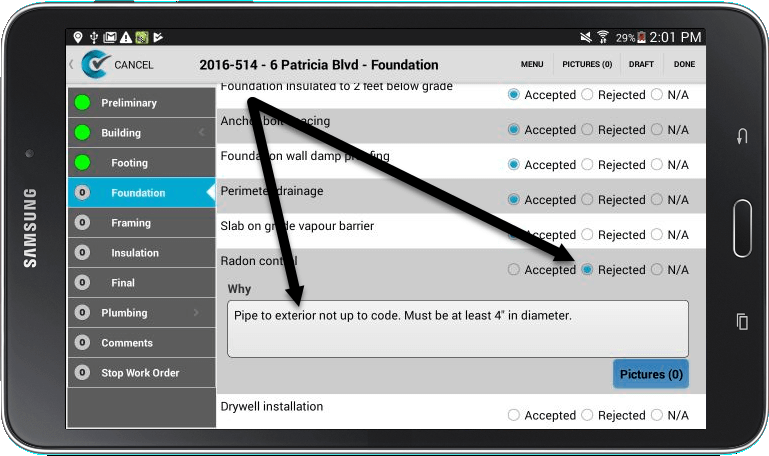
2. Acp/Rej/NA with Notes
This question type lets you attach notes and pictures to all answers, not just rejected items. If you select “Rejected” as your answer, the notes are required, but if you select “Accepted” or “N/A”, the notes are optional.
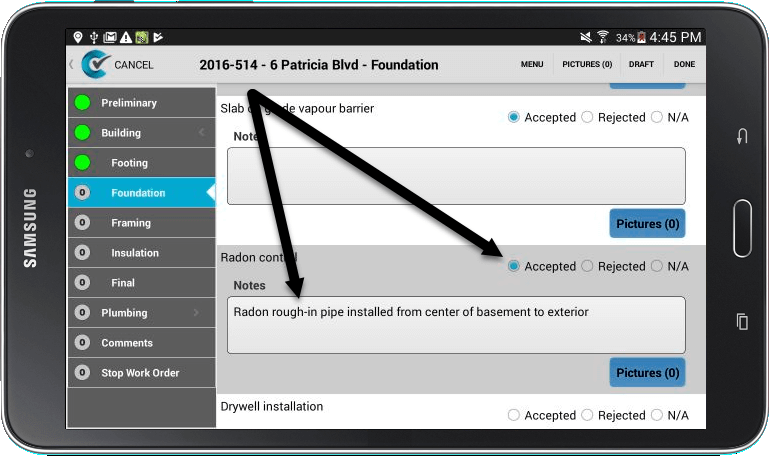
3. Acp/Cond/Inc/Rej/NA with Notes
Select one of the following answers for questions of this type: “Accepted”, “Accepted with Conditions”, “Incomplete”, “Rejected”, or “N/A”. Notes and pictures can be attached to all answers. If you select “Accepted with Condtions” or “Rejected”, the notes are required. Selecting “Incomplete” or “Rejected” results in a deficiency that will need to be reinspected when corrected.
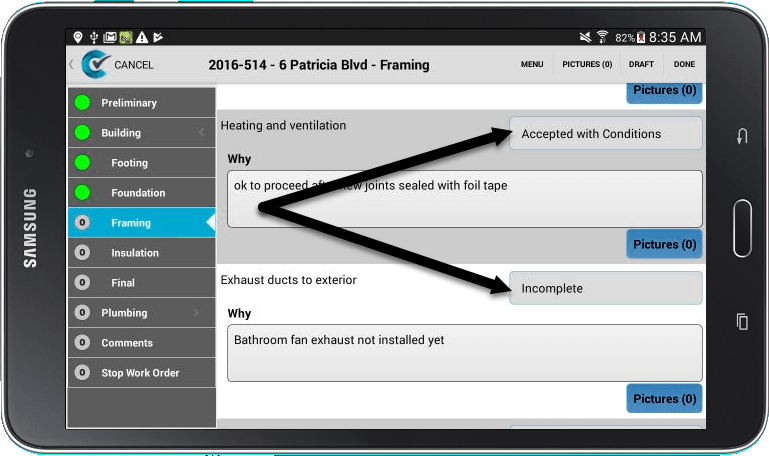
4. Complex
Use this question type when monitoring construction of a Complex building. Instead of answering all questions, simply check the box for items you have concerns about, to bring them to the attention of the project’s engineers/architects. Notes and pictures can be attached to concerns.
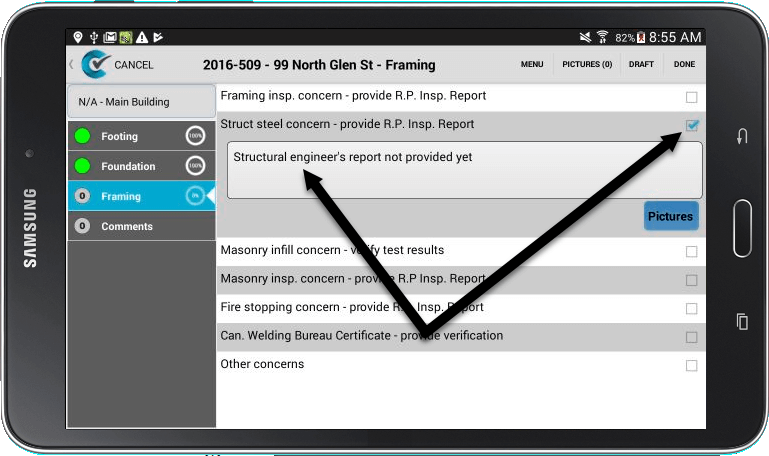
5. Combo
Combo questions are similar to drop-down menus that are pre-loaded with options. This question type does not result in a deficiency in the inspection.
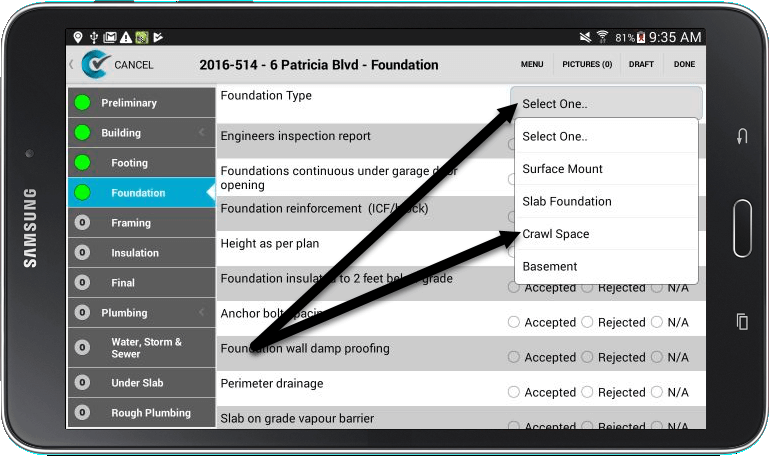
6. Notes with Pictures
This question type provides you with a comment box and a picture button for recording extra notes and photos. It does not result in a deficiency.


