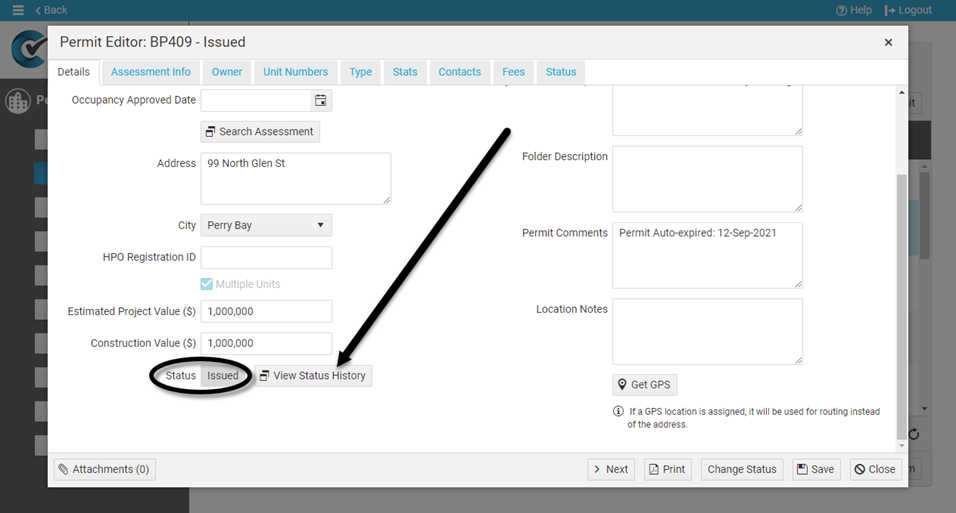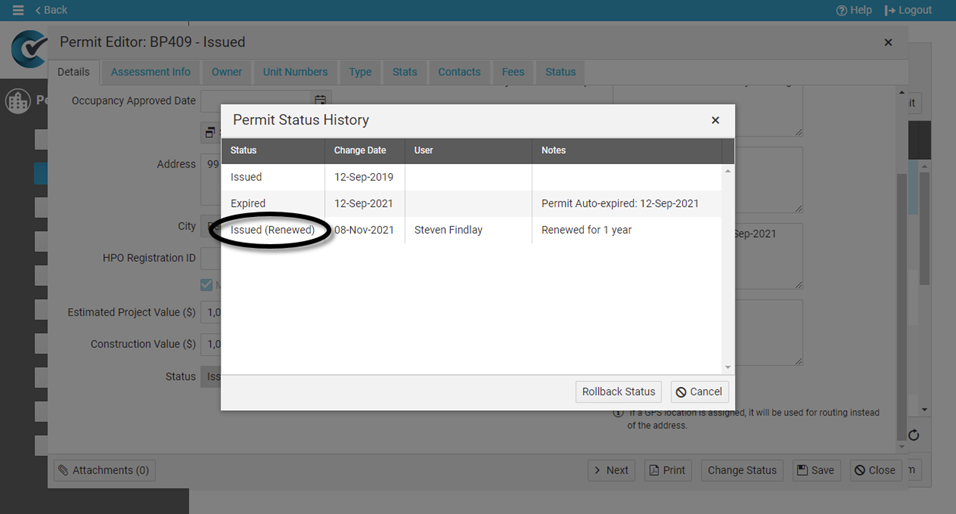Once a permit has expired, the permit holder may need to renew it. Renewing a permit can only be done in CityReporter web.
1. Log into CityReporter web using your city code, username, and password. Next, click Permit Management at the top of the screen.

2. To view expired permits, click in the Status field at the top of the table, and select Expired.
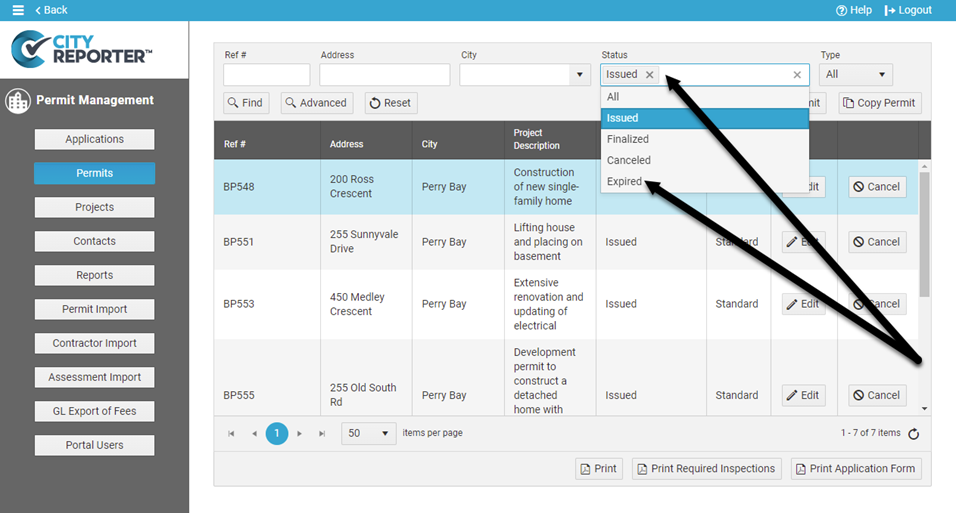
3. Locate the expired permit you would like to renew and click Edit or double click on the row.
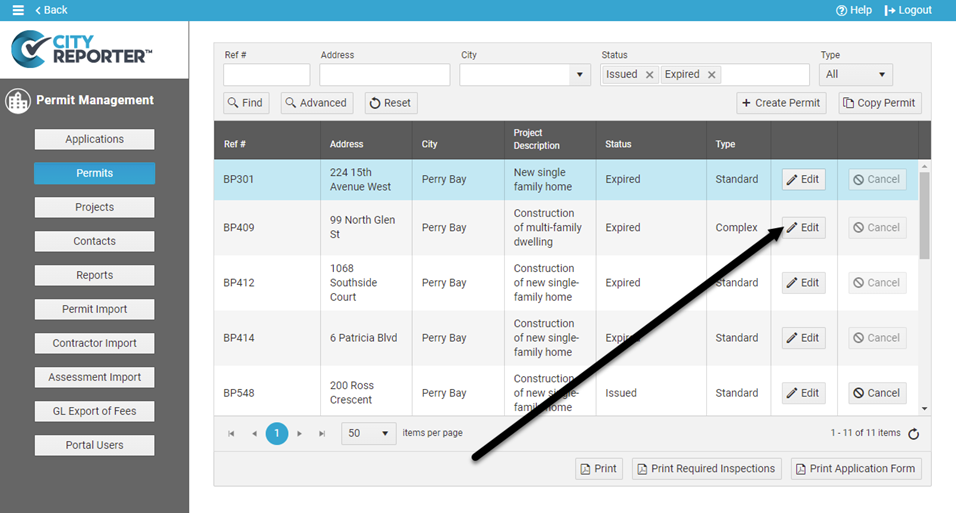
4. In the Permit Editor, click the Renew button at the bottom of the window.
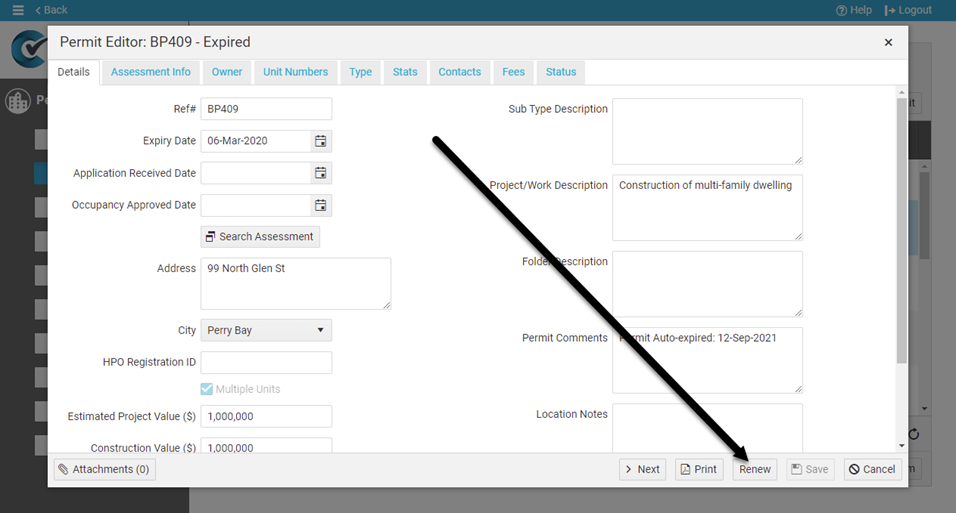
5. Click the Calendar icon and select a new expiry date.
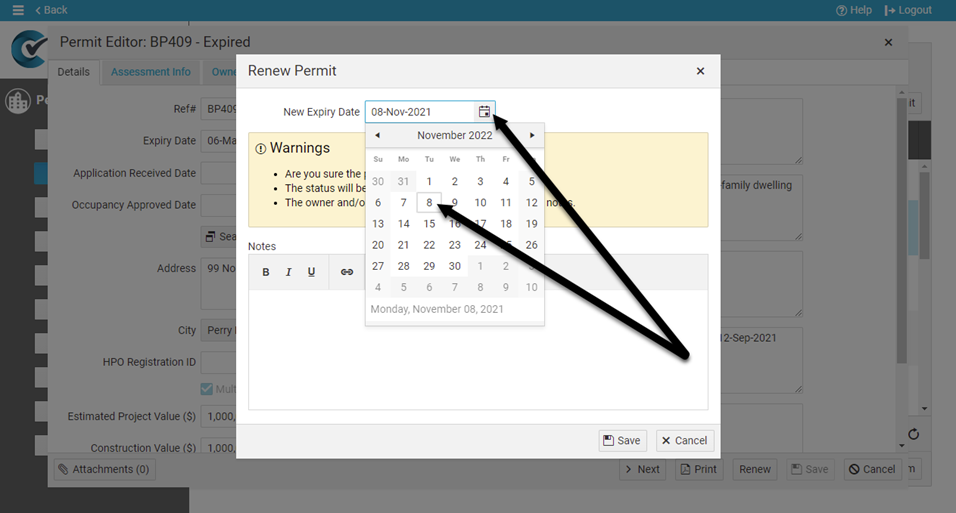
6. Enter some notes if desired and click Save.
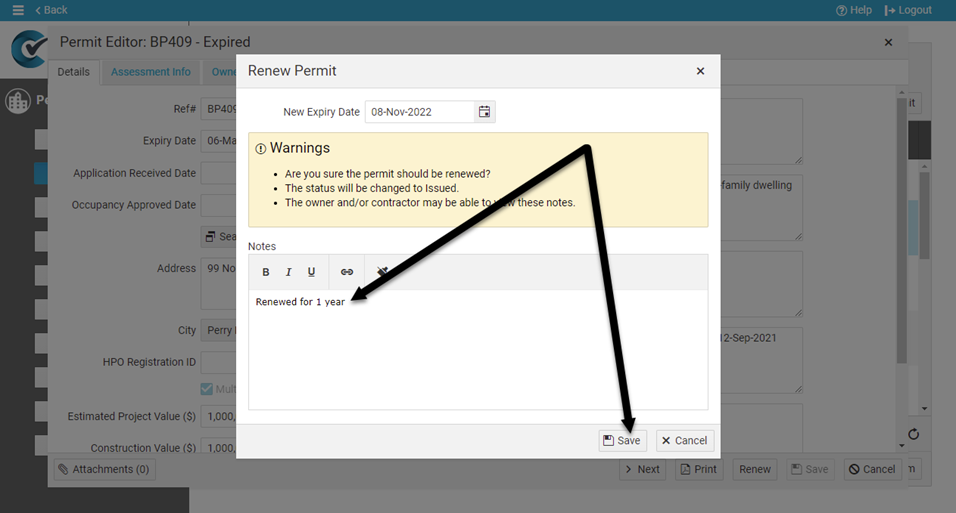
7. The permit will now have a status of Issued and will automatically expire on the new expiry date. If you click View Status History, the status indicates that the permit was renewed.