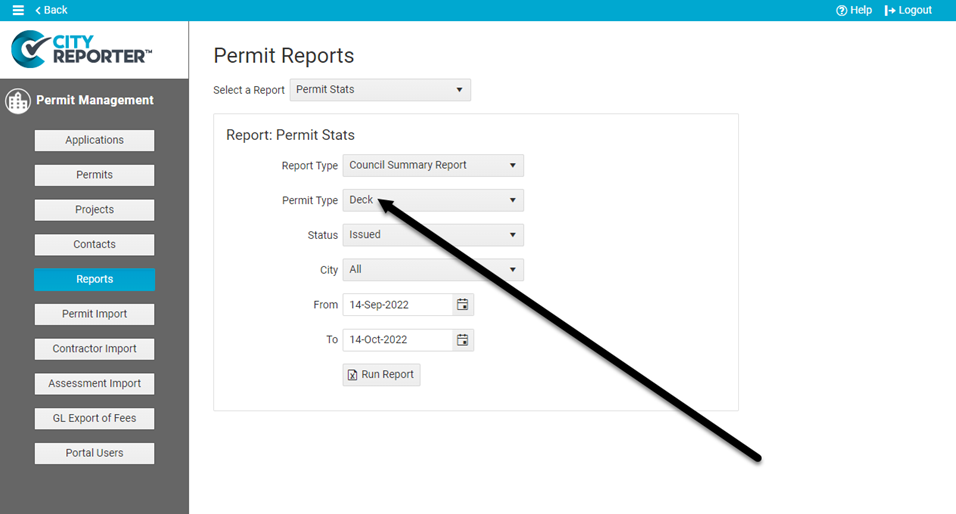Categorize your permits as building permits, plumbing permits, sign permits, demolition permits, and more. Create as many permit types as you need.
1. Using your computer, log into CityReporter web with your city code, username, and password. Select the Permits & Construction module in the left menu, then click the Setup button at the top of the screen, as shown. You must have Administrator permissions to access the Setup button.

2. Click the Permit Type Management button.

3. Click the Create button to set up a new permit type.
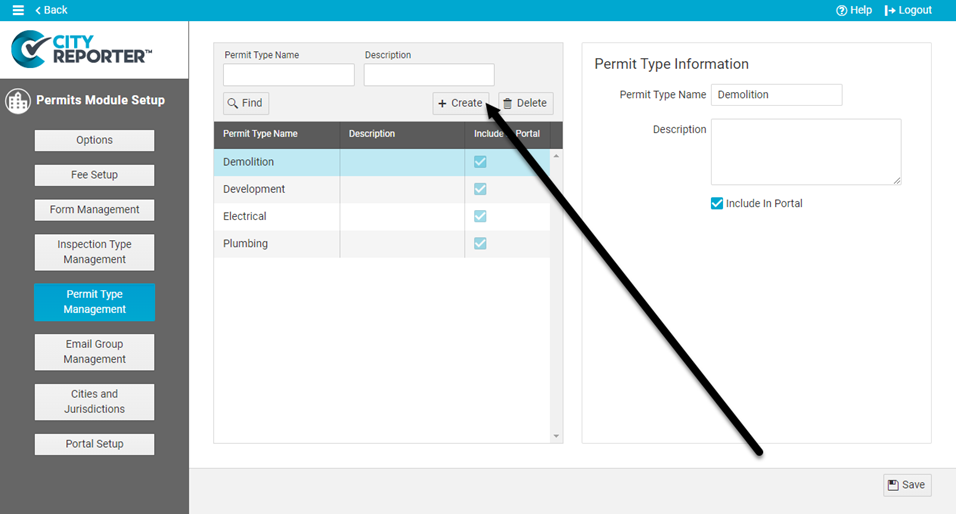
4. Enter a name (required) and a description, if desired. Select Include in Portal if you would like applicants to be able to pick this permit type when submitting an application through the portal. Click the Save button.
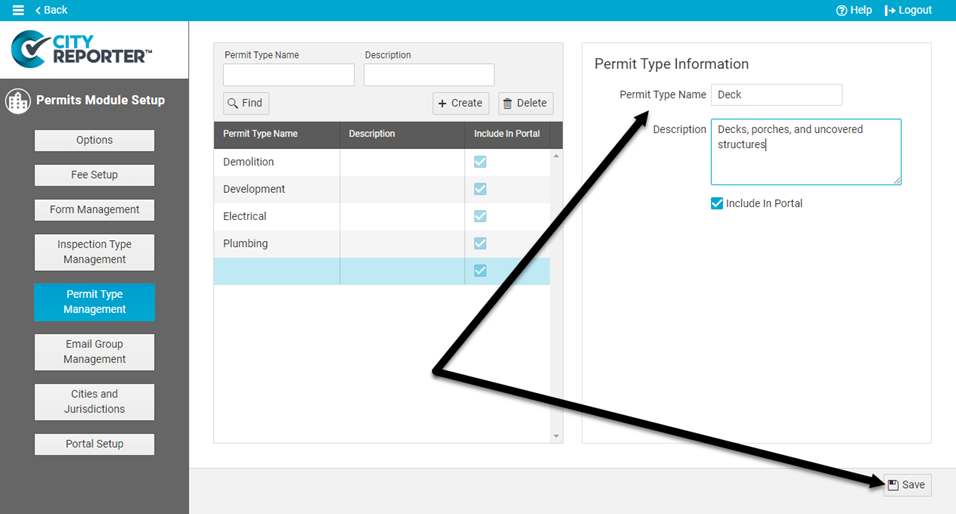
5. Repeat as many times as needed until you have created all the permit types your city typically uses.
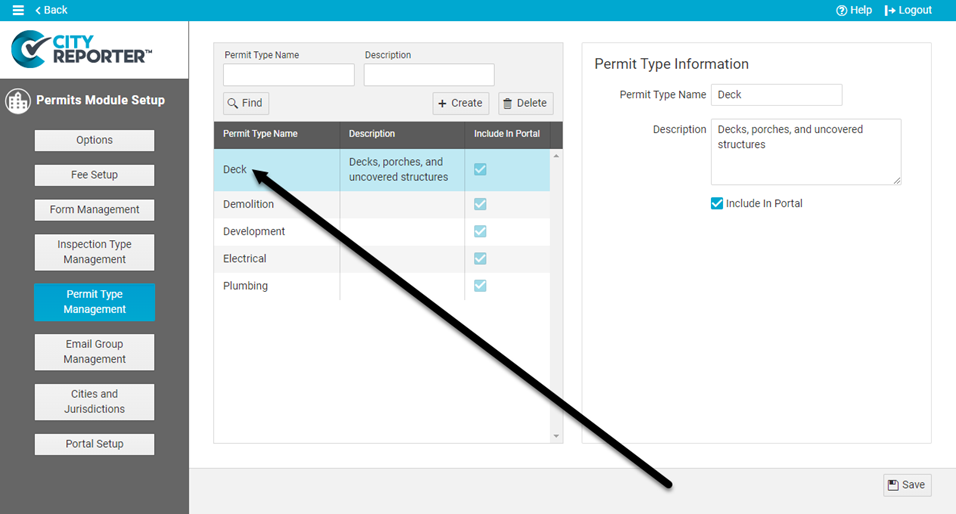
6. You will be able to use the new permit type next time you create a new permit or open an existing permit. As shown in the example below, in the Type tab of the permit editor, you can specify what type of permit this is by using the Permit Type dropdown.
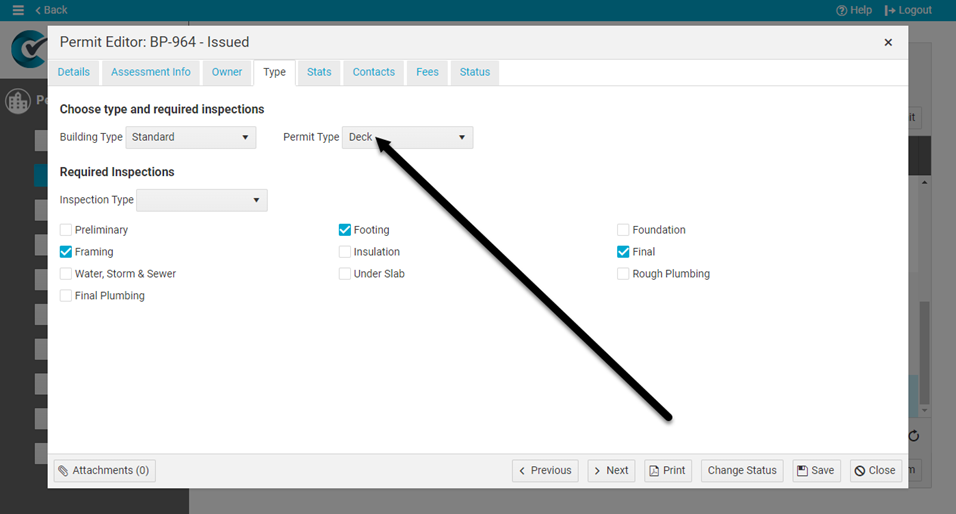
7. After you Save the permit, the selected permit type will display in the title of the permit when you print it.
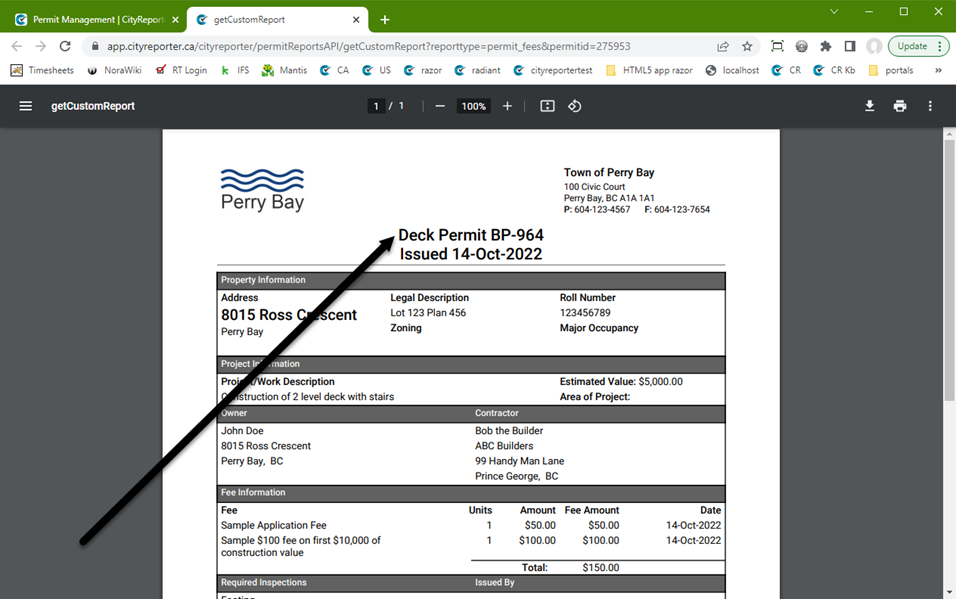
8. Several of the reports have an option to filter the report by Permit Type.