The Work Orders and Fire/Code Enforcement modules have an option to import property addresses from your municipal database. This enables you to set the location in a work order or fire inspection to any civic address with related contact info. The spreadsheet imported must match our template. Please contact us at 1-866-264-2236 to request a copy of the Excel template file.
Address Import Options
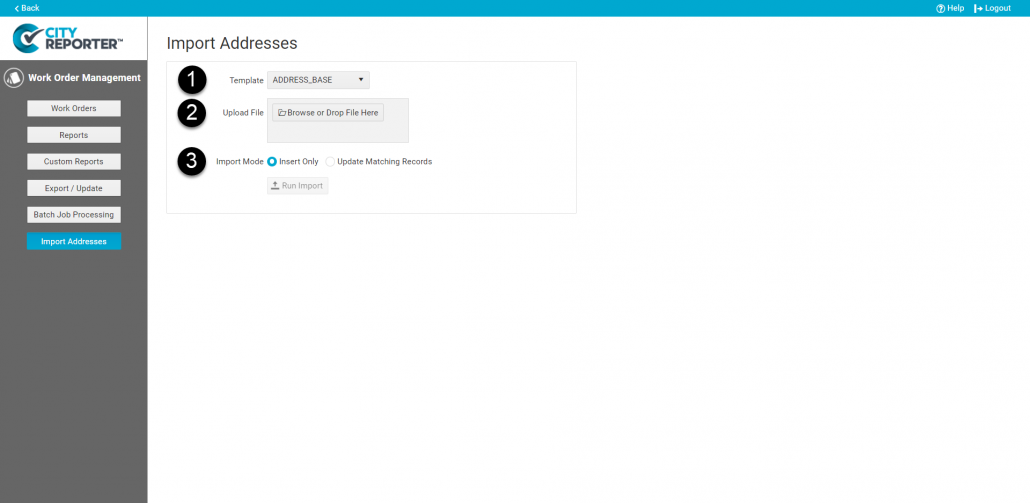
1. Template: Currently, the only template available is “ADDRESS_BASE”.
2. Import File: Browse your computer for the Excel spreadsheet containing the addresses. The file must have an extension of “.xls” (not “.xlsx”).
3. Import Mode:
- Insert Only: Select this option to add only new address records. Addresses that already exist in CityReporter will not get added or updated.
- Update matching records: Select this option to update existing addresses in CityReporter with the info from the spreadsheet. New addresses will not get added.


